How to use Azure AD authentication in DBeaver
Published on in Miscellaneous
Alternative title: How to fix the "Failed to load MSAL4J Java library for performing ActiveDirectoryPassword authentication" error.
I'm using the free Community Edition of DBeaver, version 23.3.5.
In the "Connection Settings" pop-up window:
-
Select e.g. "Active Directory – MFA" as the authentication method and type your username
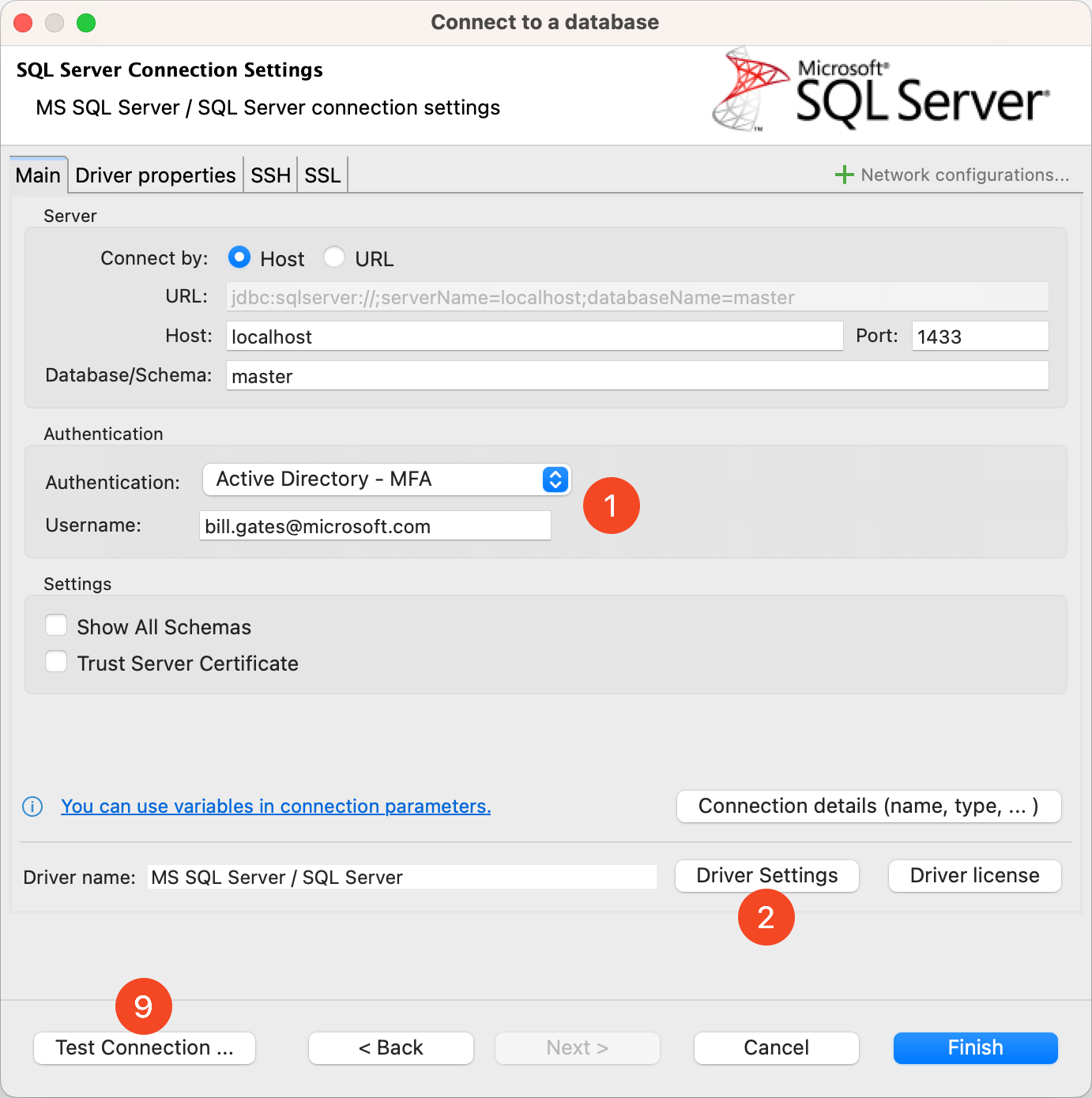
-
Click Driver Settings
-
Choose the "Libraries" tab
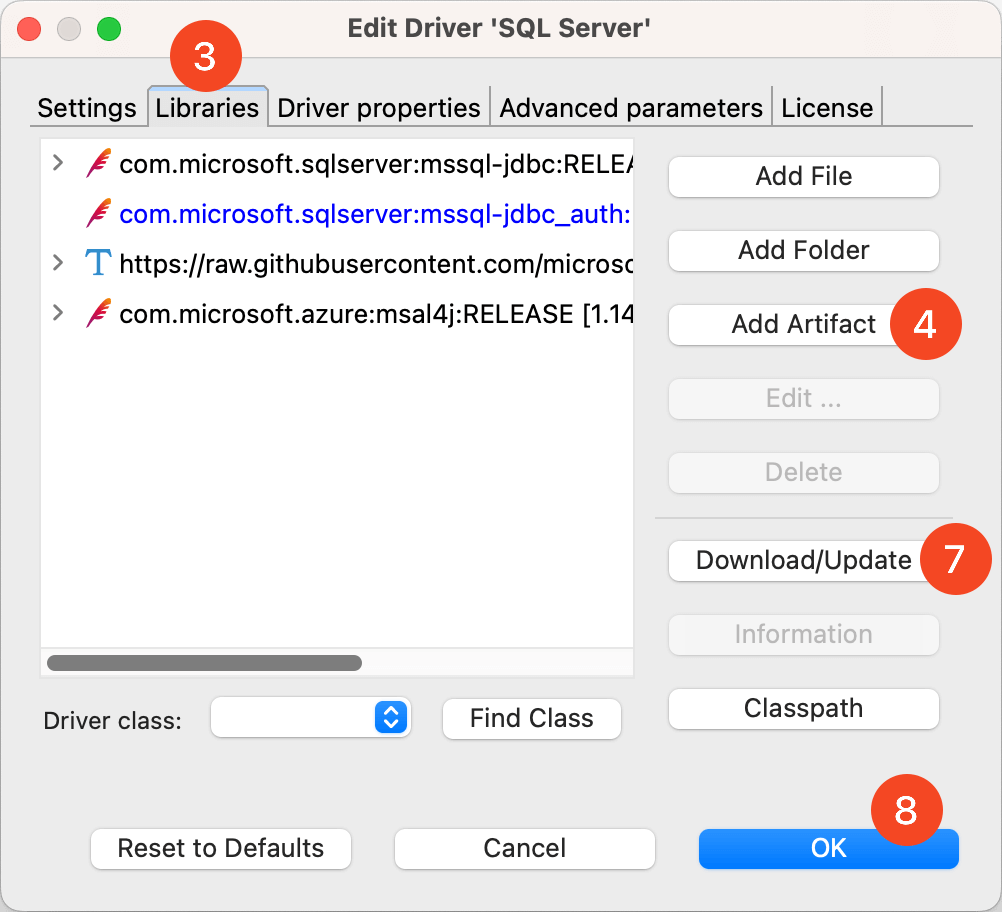
-
Click Add Artifact from the right
-
Paste the following XML
<!-- https://mvnrepository.com/artifact/com.microsoft.azure/msal4j --> <dependency> <groupId>com.microsoft.azure</groupId> <artifactId>msal4j</artifactId> <version>1.14.3</version> </dependency>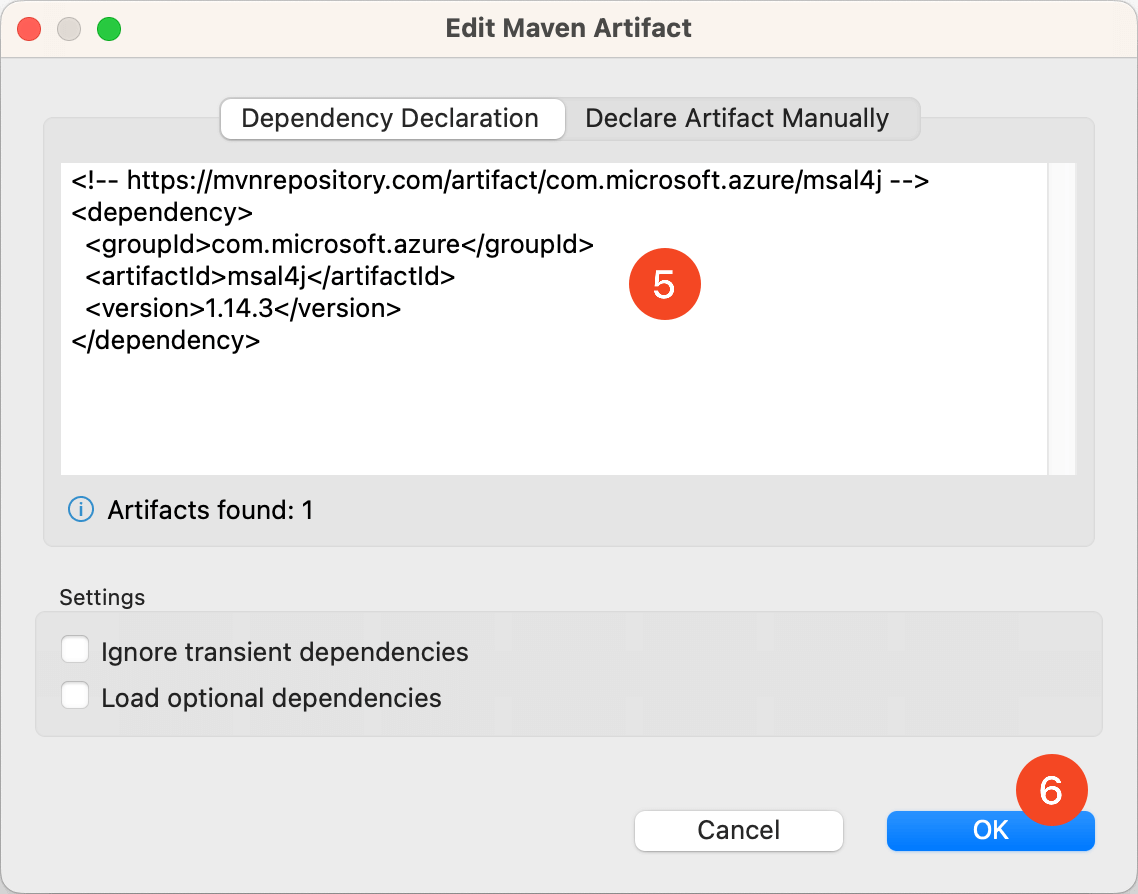
- Note: the latest version number can be found from the URL in the XML comment, though the exact version you use might not matter that much
- I found this step from this GitHub comment
-
Click OK
-
Click Download/Update from the right and Download in the opening pop-up window
-
Click OK
-
Click Test Connection ... and authenticate in the opening browser window