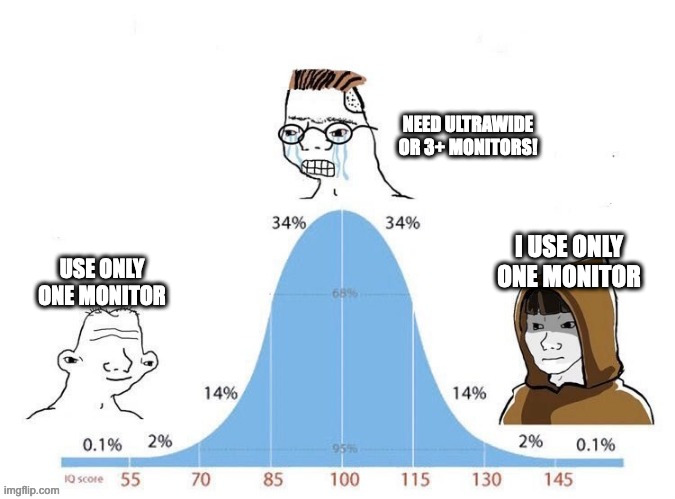From a super ultrawide monitor to a regular 16:9 monitor
Published on in Battlestation
Last updated on
After 2.5 years of using a 120 cm wide super ultrawide computer monitor with a 32:9 aspect ratio, I'm back to a boring 64 cm wide 16:9 monitor. The smaller monitor now feels better in every regard.
Table of contents
Super ultrawide
I bought Samsung CRG9 in July 2020 for 950 € (sale price). Some specs:
- 49", 120 cm wide
- 5120×1440 pixels (Dual QHD)
- 120 Hz
- Curved VA panel
Nice: it's wide
I wanted to try a super ultrawide monitor because the wider the screen, the more windows can fit on it side by side.
I thought that would be useful, and it kind of is. Having VS Code, Terminal and Firefox side by side can be nifty when coding web apps.
Drawback: distractions
On the other hand, having more than one thing open at the same time can be distracting. At least subconsciously.
I hadn't considered this until I read Alexey Guzey's blog post My 2022 self (I don't know them) was very wrong about meditation, huge monitors, and... sleep.
In chapter 4, Alexey tells that he changed from his 4-monitor setup (49" + 34" + 24" + 16") to using just his 16" MacBook.
I'm actually distracted by [having] my task list, calendar, notes, etc. always visible.
[Now] I work on my 16" MacBook and do one thing at a time.
So: one or max two windows open at a time = more focus.
Other drawbacks
- The super ultrawide monitor is annoyingly wide, so I had to turn my head quite a bit to look at the sides.
- The monitor is very heavy and thus difficult to move around.
- My microphone blocked about a third of the monitor when in voice calls.
If you play video games (I play only rarely):
- Some games put certain UI elements in the corners, so they are way too far away from the center where the action usually happens. E.g. the minimap in Battlefield 4.
- In some games dual QHD can theoretically be more taxing for the GPU than 4K even though dual QHD has less total pixels than 4K (7 372 800 vs 8 294 400). That's because in many games there's more heavy stuff to render horizontally (e.g. other players etc.) than vertically (e.g. mostly sky and clouds).
Testing smaller resolutions with a software
Before changing to a smaller monitor, I "converted" my super ultrawide monitor to a smaller monitor.
I found SwitchResX for Mac to be great: it allowed me to apply black bars to the sides of my monitor.
First I tried regular ultrawide resolution (3440×1440, WQHD, 43:18) for a couple of days. Definitely better! Less looking too far to the sides.
The regular ultrawide resolution started to quickly feel still too wide. Then I reduced the resolution to 2560×1440 (2K, 16:9). Perfect aspect ratio!
(16:10 could also work, but there aren't many external monitors available with that aspect ratio.)
Back to 16:9
I had bought BenQ BL2711U in November 2017 but had never sold it, so I already had a great monitor lying around. The perks of procrastination.
Some specs:
- 27", 64 cm wide
- 3840×2160 pixels (4K)
- 60 Hz
- Flat (non-curved) IPS panel
Now I have less horizontal pixels (3840 vs 5120) but that's okay because it's why I wanted to change to a smaller monitor in the first place.
Two windows side by side, both taking 50% width, feels actually quite good now. On the other hand, placing two windows side by side on an ultrawide makes both windows a bit too wide.
As a bonus I have more vertical pixels (2160 vs 1440) and a nice IPS panel.
27" vs 32"
This 27" monitor feels perfect. Not too small, not too big.
A 32" monitor would probably be a little too big for my taste. I would again have to start turning my head around too much when looking at the sides. And either the bottom side of the screen would be too low, or the top side would be too high.
Meme
I'll conclude this post with this nice meme (idea by my bro).